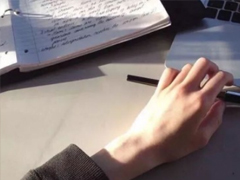最佳答案Understanding Gradient in CSS Gradient is a popular feature in CSS that allows designers to create smooth transitions between two or more colors. It adds depth...
Understanding Gradient in CSS
Gradient is a popular feature in CSS that allows designers to create smooth transitions between two or more colors. It adds depth and visual interest to websites and applications by creating attractive backgrounds, buttons, and other design elements. In this article, we will explore the different types of gradients and how they can be implemented using CSS.
Linear Gradient
A linear gradient creates a smooth transition between colors in a straight line. It is defined by specifying a starting point, an ending point, and one or more color stops along the way. The browser then interpolates the colors between the stops to create a gradient effect. Let's take a look at an example:
.gradient {
background: linear-gradient(to right, #ff0000, #0000ff);
}
In the example above, we are creating a linear gradient that transitions from red (#ff0000) to blue (#0000ff) from left to right. The \"to right\" keyword specifies the direction of the gradient. We can also use keywords like \"to top\", \"to bottom\", or \"to bottom left\" to define different directions.
Radial Gradient
A radial gradient creates a smooth transition between colors in a circular or elliptical shape. It is defined by specifying a starting shape, an ending shape, and one or more color stops. The browser then interpolates the colors between the stops to create a radial gradient effect. Let's consider the following example:
.gradient {
background: radial-gradient(circle, #ff0000, #0000ff);
}
In the example above, we are creating a radial gradient that transitions from red to blue in a circular shape. The \"circle\" keyword specifies the shape of the gradient, but we can also use \"ellipse\" or specify the size and shape using keywords like \"at top left\" or \"at center\". Radial gradients offer more flexibility than linear gradients in terms of shape and size.
Repeating Gradient
A repeating gradient allows us to repeat a gradient pattern both horizontally and vertically to cover an element's entire background. It is useful when we want to create a textured or patterned background. Let's take a look at the following example:
.gradient {
background: repeating-linear-gradient(to right, #ff0000, #ff0000 20px, #0000ff 20px, #0000ff 40px);
}
In the example above, we are creating a repeating linear gradient that transitions from red to blue and repeats every 40 pixels. The color stops are specified at 20-pixel intervals. We can also use repeating radial gradients to create repeating patterns in circular shapes.
Cross-Browser Compatibility
Gradients are well-supported by modern browsers. However, when implementing gradients, it's important to consider cross-browser compatibility. Older versions of Internet Explorer require specific syntax to render gradients properly. Adding vendor prefixes like -webkit- or -moz- may also be necessary to ensure compatibility with different browsers.
In conclusion, gradients are a powerful tool in CSS that allows designers to create visually appealing effects on their websites. Linear gradients offer smooth color transitions in a straight line, while radial gradients create transitions in circular or elliptical shapes. Repeating gradients provide a way to create patterned backgrounds. By understanding and using gradients effectively, designers can enhance the visual appeal of their web projects.