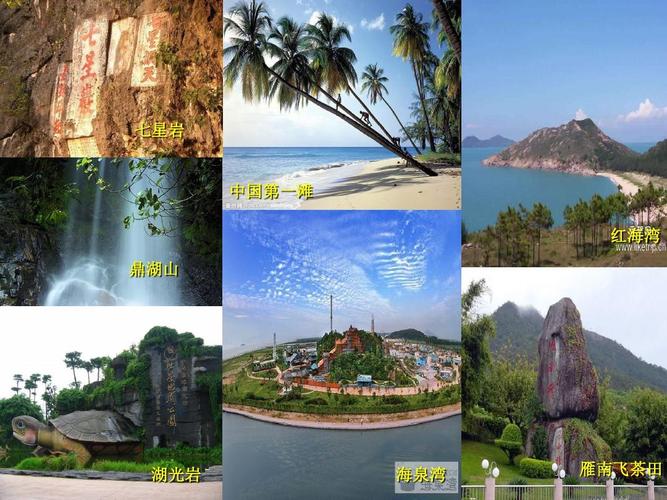最佳答案DialogResult.OK in C#: What it is and how to use it Introduction: In C#, the DialogResult.OK is a predefined value that represents the success or affirmative re...
DialogResult.OK in C#: What it is and how to use it
Introduction:
In C#, the DialogResult.OK is a predefined value that represents the success or affirmative response to a dialog box. It is often used in Windows Forms applications to indicate that the user has clicked the OK button or performed an affirmative action. This article will explain what the DialogResult.OK is, how to use it in your code, and provide some examples to help you understand its usage better.
Understanding DialogResult.OK:
The DialogResult.OK is an enum value that is found in the System.Windows.Forms namespace. It is used to determine the result of a dialog box, specifically when the OK button is clicked. This value indicates that the user has performed the desired action or has provided the necessary information in the dialog box. It is often used in conjunction with the ShowDialog() method to determine the outcome of the dialog box.
How to use DialogResult.OK:
To use the DialogResult.OK in your C# code, you first need to create an instance of the dialog box or form that you want to display. Once the user interacts with the dialog box and clicks the OK button, you can check the result using the DialogResult property.
Example:
// Create an instance of the dialog box
MyDialogBox dialogBox = new MyDialogBox();
// Show the dialog box
DialogResult result = dialogBox.ShowDialog();
// Check if the OK button was clicked
if (result == DialogResult.OK)
{
// Perform the desired action or retrieve the necessary information
string userInput = dialogBox.GetUserInput();
// Do something with the user input
Console.WriteLine(\"User input: \" + userInput);
}
In the above example, we first instantiate an object of the custom dialog box class \"MyDialogBox\". We then call the ShowDialog() method to display the dialog box to the user. The method returns a DialogResult value that we store in the \"result\" variable.
We can then check the value of the \"result\" variable using an if statement. If the user clicked the OK button, which is represented by DialogResult.OK, we can proceed with the desired action or retrieve the required information from the dialog box. In this case, we retrieve the user's input from the dialog box using the GetUserInput() method of the \"MyDialogBox\" class.
Conclusion:
The DialogResult.OK is a valuable tool in C# for handling user actions or responses in dialog boxes. It allows developers to easily determine whether the user clicked the OK button or performed an affirmative action, leading to cleaner and more efficient code. By understanding how to use DialogResult.OK and incorporating it into your Windows Forms applications, you can enhance user experiences and streamline your code logic.
Remember to always check the result of a dialog box using the DialogResult.OK before performing any actions or retrieving data to ensure that the user has provided the necessary inputs or performed the desired actions.
下一篇返回列表