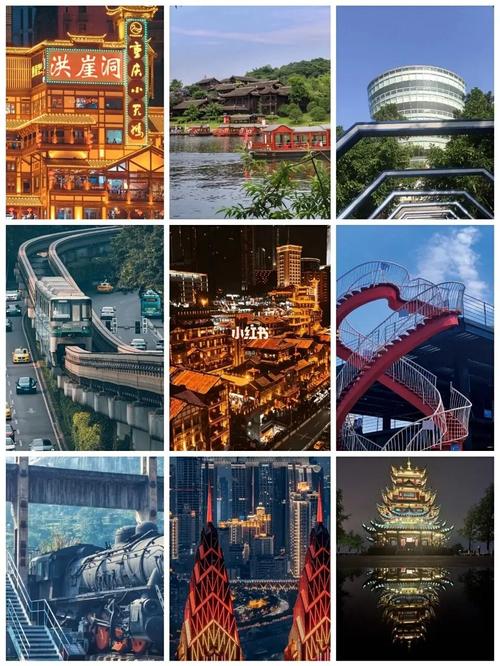最佳答案Understanding the ScrollHeight Property in HTML Introduction: ScrollHeight is a useful property in HTML that allows web developers to determine the total height...
Understanding the ScrollHeight Property in HTML
Introduction:
ScrollHeight is a useful property in HTML that allows web developers to determine the total height of an element's content, including the content that is not currently visible due to overflow. This property is particularly helpful when dealing with scrollable elements, such as divs with a fixed height and an overflow set to \"scroll\" or \"auto\". In this article, we will explore the ScrollHeight property, its usage, and its importance in web development.

Usage and Syntax:
The ScrollHeight property provides the height of the element's content, including any content that overflows and is hidden from view. It can be accessed using JavaScript and is measured in pixels. The syntax to access this property is as follows:

element.scrollHeight
Determining Total Height of an Element:
One common use case of the ScrollHeight property is when you need to determine the total height of an element's content, regardless of whether it is currently visible or not. For example, consider a div element with a fixed height and overflow set to \"auto\" or \"scroll\". The ScrollHeight property can be used to calculate the total height of the content within the div, including any content that may be hidden due to overflow.
Example:
Let's take a look at an example to understand how the ScrollHeight property works:
<div id=\"scrollableDiv\" style=\"height: 200px; overflow: auto;\">
<p>Lorem ipsum dolor sit amet, consectetur adipiscing elit. Aenean imperdiet tortor vitae erat consequat fermentum.</p>
<p>Sed sit amet augue id tortor congue sagittis vel sed ipsum. Mauris eget risus eu quam pretium rhoncus.</p>
<p>Nulla posuere justo lorem, vel posuere elit elementum id. Ut consectetur orci id ullamcorper vulputate.</p>
<p>Vivamus dapibus urna quis ante eleifend, eget lobortis nisi tempus. Phasellus vel placerat enim.</p>
</div>In the above example, the div with the id \"scrollableDiv\" has a fixed height of 200 pixels and an overflow set to \"auto\". This means that if the content exceeds the height of the div, a vertical scrollbar will appear.
To calculate the total height of the content within this div, we can use JavaScript with the ScrollHeight property:
const scrollableDiv = document.getElementById('scrollableDiv');
const totalHeight = scrollableDiv.scrollHeight;
console.log(totalHeight); // Output: 300 (assuming the content height is 300 pixels)The ScrollHeight property in this example would return the total height of the content within the div, regardless of whether it is currently visible or hidden due to overflow. In this case, assuming the total height of the content is 300 pixels, the console.log statement would output 300.
Manipulating Scrollable Elements:
Another use case of the ScrollHeight property is when you need to manipulate scrollable elements programmatically. For example, you may want to automatically scroll to a specific position within a scrollable element or calculate the visibility of a specific element within a scrollable container.
Example:
Let's consider an example where we want to automatically scroll to the bottom of a scrollable div when a button is clicked:
<div id=\"scrollableDiv\" style=\"height: 200px; overflow: auto;\">
<p>Lorem ipsum dolor sit amet, consectetur adipiscing elit. Aenean imperdiet tortor vitae erat consequat fermentum.</p>
<p>Sed sit amet augue id tortor congue sagittis vel sed ipsum. Mauris eget risus eu quam pretium rhoncus.</p>
<p>Nulla posuere justo lorem, vel posuere elit elementum id. Ut consectetur orci id ullamcorper vulputate.</p>
<p>Vivamus dapibus urna quis ante eleifend, eget lobortis nisi tempus. Phasellus vel placerat enim.</p>
<p id=\"lastParagraph\">This is the last paragraph.</p>
</div>
<button onclick=\"scrollToBottom()\">Scroll to Bottom</button>
<script>
function scrollToBottom() {
const scrollableDiv = document.getElementById('scrollableDiv');
const lastParagraph = document.getElementById('lastParagraph');
scrollableDiv.scrollTop = lastParagraph.offsetTop;
}
</script>In the above example, we have added a button with an onclick event that calls the scrollToBottom() function. This function uses the ScrollTop property to scroll to the bottom of the scrollable div by setting the scrollTop value equal to the offsetTop value of the last paragraph element.
By manipulating the ScrollHeight and ScrollTop properties, you can achieve various scroll-related functionality, such as automatic scrolling, smooth scrolling animations, or highlighting specific elements within a scrollable container.
Conclusion:
The ScrollHeight property in HTML provides web developers with the ability to determine the total height of an element's content, including any hidden content due to overflow. It is particularly useful when working with scrollable elements and allows for various manipulations, such as calculating total height, automatically scrolling, or determining the visibility of specific elements within a scrollable container. Understanding and utilizing the ScrollHeight property can greatly enhance the functionality and user experience of web applications.