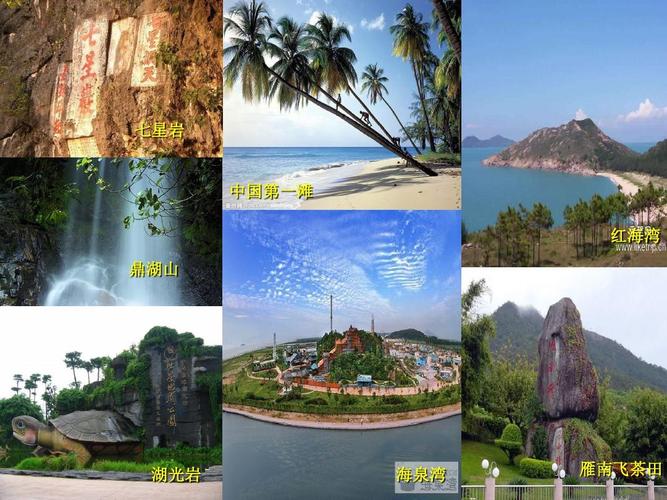最佳答案CSS3 Transition Introduction CSS3 Transition is a powerful feature that allows developers to add smooth animation effects to HTML elements without the need for...
CSS3 Transition
Introduction
CSS3 Transition is a powerful feature that allows developers to add smooth animation effects to HTML elements without the need for JavaScript or Flash. With CSS3 Transition, elements can smoothly change their style or position based on a user's interaction, such as hovering over an element or clicking on it. This article will explore the various properties and methods of CSS3 Transition and demonstrate how it can be used to enhance the user experience on websites and web applications.
Understanding CSS3 Transition
CSS3 Transition is a module from the CSS3 specification that provides a way to animate changes in CSS property values. It allows developers to specify the duration, timing function, delay, and other properties of an animation effect. When a property value changes, CSS3 Transition smoothly animates the transition between the old and new values over a specified duration.
Transition Properties
CSS3 Transition provides several properties that can be used to control the animation effect. These properties can be set individually or collectively using the shorthand 'transition' property.
Transition Duration
The 'transition-duration' property specifies the duration over which the transition effect should occur. This can be provided in seconds (s) or milliseconds (ms). For example, '2s' represents a 2-second duration, while '200ms' represents a 200-millisecond duration.
Transition Timing Function
The 'transition-timing-function' property determines how the intermediate property values are calculated during the transition. It can be set to various preset timing functions such as 'ease', 'linear', 'ease-in', 'ease-out', and 'ease-in-out'. Custom timing functions can also be created using the 'cubic-bezier()' function.
Transition Delay
The 'transition-delay' property specifies a delay before the transition effect begins. This can be useful to create sequential animations or synchronize multiple transitions on different elements.
Transition Property
The 'transition-property' property specifies the CSS property or properties that should be transitioned. By default, all animatable properties are transitioned. Developers can limit the transition effect to specific properties by specifying them explicitly.
Transition Shorthand
The 'transition' property is a shorthand property that allows developers to specify the duration, timing function, delay, and property values in a single declaration. It follows the order of 'transition-duration', 'transition-timing-function', 'transition-delay', and 'transition-property'.
Applying CSS3 Transition
CSS3 Transition can be applied to various HTML elements, including text, images, backgrounds, borders, and more. To apply a transition effect, the CSS properties of the element need to be changed using either a pseudo-class, such as ':hover', or JavaScript events like 'click'.
Hover Effect Example
To create a hover effect, the 'hover' pseudo-class can be used in CSS along with the transition properties. For example:
.box {
width: 200px;
height: 200px;
background-color: blue;
transition-property: background-color;
transition-duration: 1s;
transition-timing-function: ease-in-out;
}
.box:hover {
background-color: red;
}
In the example above, when the mouse hovers over the element with the class 'box', the background color smoothly transitions from blue to red over a 1-second duration.
Click Event Example
CSS3 Transition can also be triggered by JavaScript events. For instance, upon clicking a button, the 'transition' property can be added or removed dynamically to create an animation effect. Here's an example:
let button = document.querySelector('.button');
let box = document.querySelector('.box');
button.addEventListener('click', function() {
box.classList.toggle('animate');
});
By adding a class 'animate' to the 'box' element, which has the transition properties defined in CSS, the element smoothly transitions based on the specified duration and timing function.
Conclusion
CSS3 Transition is a versatile feature that allows developers to add attractive animation effects to HTML elements with ease. By understanding and utilizing the various properties and methods of CSS3 Transition, developers can enhance the user experience and create compelling visual effects on their websites and web applications.
Furthermore, with the widespread support for CSS3 Transition in modern browsers, it is a viable alternative to JavaScript and Flash-based animation techniques. CSS3 Transition is an essential tool in the web developer's toolkit for creating engaging and interactive user interfaces.